Releasing Updates
Overview
Overall, the Vercre's release process favours bringing new features to market frequently, while minimizing the risk of releasing a broken version. It draws heavily on the Rust release process, which is well-documented and understood.
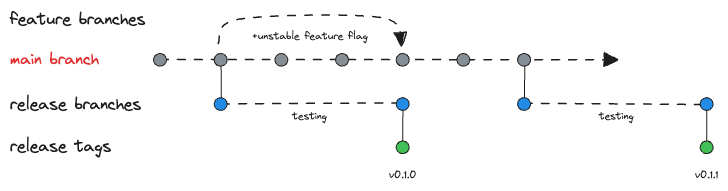
Core tenets
The release process starts as soon as a change is identified. That is, the decision to release is not a separate step at the end of development, but rather a natural consequence of bringing a change to market.
TLDR:
mainis the source of truth.- Development is undertaken on
featurebranches and is considered complete when requirements have been met and CI checks pass. - Completed features are merged back into
main, gated behind a "feature flag". - A short-lived
releasebranch is created for testing and release preparation with any changes merged back intomain. - Once ready, a release is tagged, published, and the branch deleted.
main branch
The main branch is the source of truth. It should always be in a releasable state, and is the basis for all development. While new development is undertaken on feature branches, changes should be merged as soon as practicable, protected behind a temporary feature flag for the change.
Feature branches
Development is undertaken on feature branches. Branches should be as short-lived as possible, and are deleted once the change is merged back into main.
If possible, larger changes should be broken down into smaller, more manageable changes, and developed on separate branches.
Every feature change should be added to the manually curated CHANGELOG.md for the relevant crate.
Publishing a release
The publishing process is initiated by creating a new, short-lived, release branch from main. The branch should be named for the release version, e.g. release-v0.2.0.
Create a new branch from main and check out:
git checkout -b release-v0.2.0
The new version number can be determined by running a a semver check on the codebase to establish the whether this is a major, minor, or patch release.
cargo make semver
Comprehensive integration testing is undertaken on this branch, with any changes merged back into main. Once the release is ready, the code is tagged, published, and the branch deleted.
Create release tag and push the branch and tag to the remote repository:
git tag v0.2.0 -m "v0.2.0 release"
# push new branch
git push --set-upstream origin release-v0.2.0
git push --tags
TODO: Add a section on how to create a release on Github.
cargo make release minor
Changelog
All notable changes should be documented in the project's CHANGELOG.md file. Per Keep a Changelog recommendations, changes are a manually documented, high-level summary of changes in a release.
Dry run
Set the release level using one of release, major, minor, patch, alpha, beta, rc
For example, to release a minor version:
cargo make release minor
Publish
Release to crates.io:
cargo make publish minor